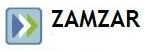2010 is here and it’s time to do some financial resolutions. How did you do? Are you financially flabby or financially fit? With a new year you can start fresh and make some goals that will stick for the long haul. This is a list of resolutions many financial gurus talk about regularly. If you have any suggestions leave a comment.
1) Pay off all your credit card balances. In 2009 all the credit card companies updated their terms and service agreements. Many of the changes had to do with new laws passed by congress. The laws were an attempt to help protect consumers that were trapped by credit card debt. The laws are also designed to protect consumers that are having financial hardship. But credit card companies are businesses that aim to make money. In the changes I’ve seen there are a few alarming changes: 1) Credit cards are moving to an adjustable rate on all new purchases, fixed rate cards are not very common any more 2) interest rates have increased across the board. This past week I had a credit card agreement increase the late payment APR to 29.99% variable. I haven’t seen that kind of rate in a long time. 2010 is the year to pay off all credit cards and switch to a cash lifestyle with pro-active budgeting.
2) Budget every dollar you spend. This is one thing we have done poorly on in year’s past. We been using Mint.com for 2009 and it’s opened our eyes to where our money is going. But budgeting is the next critical step for us.
3) Pay cash. When you buy your next car or new toy pay cash for it. Being able to save up and buy bigger ticket items with cash is a good way to get the best price on things you buy.
4) Start saving (automatically). Putting away $10 a paycheck is a good way to start saving if you haven’t already. It is suggested that you pay 10-20% of your income. Most banks will let you set up an automatic withdrawal if you need it. See this list of high interest savings accounts with updated rates for more information.
5) Setup an emergency fund. Learn how much is needed for an emergency fund an get started. Basically you’ll want to cover your basic expenses for three to six months.
6) Start another stream of income. The more sources of income you have the more stable you’re finances will be. In business if a company only has one big customer they are being exposed to a lot of risk. Expand your income streams in 2010 for an improved balance sheet. Ideally, you’ll want to start another stream of income that is low maintenance and something you enjoy doing.
7) Learn and/or Improve your skills and education. Learning a new skill or improving an existing skill is always a good investment. Invest in education, text books, audio books, lectures, and courses. Finish your degree or start an advanced degree. This is one of the best investments you could ever make. Subscribing to blogs is also another great activity (since they are free and have relevant, timely, information).
8 ) Help someone in need. It feels really good to help someone that needs help. Volunteer or give a neighbor a helping hand. Charities have been hit hard by the recession. Try to help where you can.
9) Grow a garden. If all you grow are a few plants a garden is a good way to save money and its good for the environment. Some people think its also therapeutic to take care of things and watch them grow.
10) Spend more time with family and friends. For the first time in many years families have pulled together during the recession. They have spent more time together and have gotten closer. As the economy improves keep that tradition alive in 2010.
11) Do some financial house cleaning. Visit the new year financial checklist and Dilbert’s guide to personal finance for some ideas. Some of the basics include: Update/write your will, get a free credit report, open an IRA with a discount broker,