Driving around town looking for the cheapest local gas prices will cost you an arm and a leg now-a-days. These websites will help you in your efforts to fill-up for less. They provide up-to-date gas prices for many gas stations in your local area. You can search by zip or city/state.
Gas buddy provides gas updates daily and hourly from users that report prices. They give you all the information you’ll need from the business name, address, map, price, and when the price was last updated. The site isn’t beautiful but it gives you great information on prices and locations in your local area.Visit GasBuddy.com
MotorTrend’s gas price tool is simple to use and accurate. It provides much of the same information as GasBuddy.com but the design is nicer. MotorTrend also offers a widget you can install on you computer that keeps you up-to-date with the cheapest gas prices. Visit MotorTrend.com
MSN provides some nice statistics on the average, high, and low prices for every zip code. They don’t offer a city/state option but that’s about the only complaint. It also intergrates a map to show the gas stations location even better. The other sites have maps on other pages or simply give the address.
Gas Price Heatmap
The heatmap below gives a quick snapshot of what you can expect to pay in different parts of the country.
Click on the image above to see the updated map on GasBuddy.com.




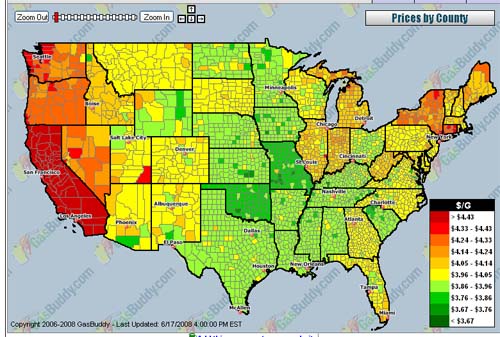
 For those not familiar with Priceline.com it’s a website that allows you to bid what you want for hotels, car rentals, and airline tickets.
For those not familiar with Priceline.com it’s a website that allows you to bid what you want for hotels, car rentals, and airline tickets.